How to Check Which Apps and Websites Have Access to Your Gmail
It is important for users to keep their email accounts secure. This is because many people use email for work and personal purposes. Therefore, it is essential that users protect their accounts from being hacked by keeping their accounts secure. The most important thing you can do to protect your email account is to keep your account information hidden from others. Doing so prevents third parties from accessing your email without your consent.

Do you go to any website while browsing the internet and log in to it with your Gmail ID and password? Do you use it by downloading third-party apps from Chrome browsers other than Google Play Store? If yes, then you need to be careful. Actually, if a wrong website or app gets your information, they can misuse it. However, you can easily check on which website you have given access to your Gmail. Also, you can remove that website from your account.
How to Check Which Apps and Websites Have Access to Your Gmail
1. To check which website or app has access to your Gmail, go to Google Profile.
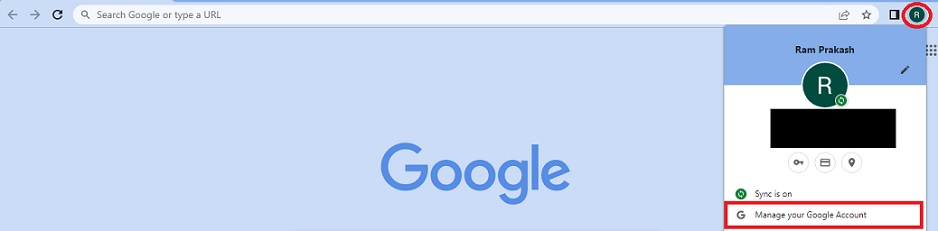
2. After clicking on Google Profile, click on Manage Your Account.
3. Check whether the Gmail account is protected or not by clicking on Home.
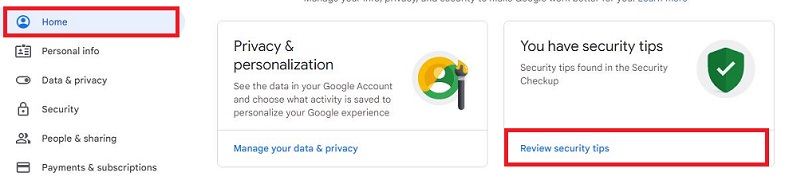
4. After this, click on Security and go to the bottom.
5. Click on Third-party apps with account access.
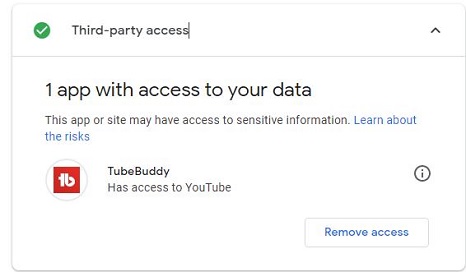
6. Here you can see all the websites and apps to which you have given access so far.
Note: Click on Remove Access Button to withdraw access to Gmail
Read Also: How to automatically delete unwanted email from Gmail
Tips to Avoid Giving Gmail Access
1. Before logging into any website this app, take complete information about the app that you want to use.
2. Avoid downloading third-party apps.
3. After downloading the apps from Google Play Store, read the term and conditions carefully while granting access.
4. After logging in to an app while browsing, log out after you are done.
5. Keep checking from time to time whether someone else has access to your Gmail.
Conclusion
Users should take initiative in securing their email accounts from third-party access and hiding their account information. Not doing so leaves users open to inappropriate messages that they did not intend to send out as well as hacking attempts by third parties. Hiding accounts makes it more difficult for others to gain unauthorized access, but users must take precautions when sharing accounts with others. Anyone using an online mail system should protect their account by following these recommendations!