How To Compress Video Without Losing Quality In Android & Pc Through Online Or offline
Many times it would happen with you that you want to send a video somewhere but you will not be able to send it due to its large size. Due to the video being important, it would not be looking good to cut it. After this there is only one solution left and that is to compress the video. You can reduce the size of any video by compressing the video. and send it. But there are many ways that spoil the quality of your video. After which the size of the video will be reduced but it will not look good to watch the video.
So today I will tell some such ways, by which you can easily compress the video. Here we are going to know the real way how to compress video without losing quality In Android & PC Through online or offline, so that you will be able to reduce the size of the video without spoiling the quality of the video.
Read also: Best free music download sites
How To Compress Video Without Losing Quality
You can compress the video without losing the quality in three ways
| How To Compress Video Without Losing Quality |
|---|
| 1. How To Compress Video Without Losing Quality In PC |
| 2. How To Compress Video Without Losing Quality In Android |
| 3. How To Compress Video Without Losing Quality Through Websites(Online) |
1. How To Compress Video Without Losing Quality In PC
A software has to be downloaded to compress offline video in computer, laptop. The name of this software is Handbrake. This software is absolutely free, you can download it from the official website. It is available for all multi-platform (Windows, Mac and Linux).

Step1: Download Handbrake software.
Step2: After downloading the software, you install it, the process of installation is very simple, install it like other software.
Step3: After installing it, open it and click on Source or Drop and choose the video file, which you have to reduce the size. You can compress multiple videos at once.

Step4: After this go to setting and select video, reduce the quality of video in it and click on start button. Just your video will be compressed.
After that go to the setting and select the video, reduce the quality of the video in it and click on the start button. Just your video will be compressed.
Read Also: How to download youtube videos online in pc without any software
2. How To Compress Video Without Losing Quality In Android
With the advent of new technologies, smartphones have become more powerful to handle more complex tasks with ease and also include cameras and video recording capabilities.
Most of today’s modern smartphones can record up to 8K video. While shooting video at this huge resolution adds to the quality, it consumes more space on the smartphone resulting in a larger file size. To compress video from the app, you have to download an app.

Step1: First of all download Video Compress app from Playstore.
Step2: After downloading, open the app in your mobile, as soon as it is opened, the app will ask you for access to the photo and media files, allow it.
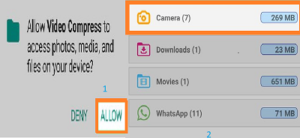
Step3: Select the video and click on compress video.
Step4: A list will come here, select the size you want to do in it. Just the video will start compressing.
Step5: Wait till the video is compressed.
Now your compressed video will be saved in the Super Video Compressor folder on your device’s storage. The name of this file will also be the same as the original video file, just “video compress” will be added in front of it.
3. How To Compress Video Without Losing Quality Through Websites(Online)
You can reduce the size of any video online. If you want to easily compress video with the help of online third party website, then follow the step-by-step B given below.
Step1: First of all go to freeconvert.com on your mobile or desktop browser.

Step2: After this you will see an option of Choose Files, by tapping on it, you can enter that video. Whose size is to be reduced. From here you can reduce the size of the video up to 1 GB.
Step3: After selecting the video, here you will see the size of the video, the setting icon will appear next to the format of the video, click on it. From here you can select Video Codec, Compression Method and Target Size. Select these options accordingly and click on Apply Settings option.
Step4: Now click on the Compress Now button. On clicking, the video will start compressing.
Step5: It will take some time for the size of the video to be compressed, after that you can see how much percent the video has reduced and how much the size of the video was before and how much it is now.
In this way the size of your video will be reduced.
Read Also: Best Dating apps 2022
Frequently Asked Questions(FAQs)
Can I reduce video size without losing quality?
Yes, It is possible through all above methods.
How to reduce video size in windows 10?
Apply the method of how to compress video without losing quality in PC you can do it. It works on windows 10.