How to Make Your Own/Custom Ringtones for Your iPhone or Android Phone
Sometimes you must have heard Ringtone in his name on another smartphone. Example – Mayank, please pick up the call. Mayank someone is calling you etc. there are various types of ringtones you can set. Must the question be coming to your mind how to make your own ringtone? Or do you also want to make a ringtone of your name on smartphones?
You can download your name ringtone. At the same time, there are many ways to make ringtones such as Online websites, offline text-to-speech software, application or apps, etc. Today we are going to tell you about such applications and websites. With the help of this, you can make “Ringtone of your name” very quickly and you can download it easily.
Read Also: How to download Instagram Reels
How to Make Your Own Ringtone on Android, iPhone, or Laptop
How to Make Your Ringtone Using Websites
Method 1: Using FDMR
Step 1: First you have to visit the website of FDMR (Free Download Mobile Ringtone). It is expected that here you will get a ringtone of your name.

Step 2: Options of “search ringtones” will be seen on this website, click on it.
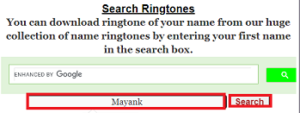
Step 3: Search by putting your name there.

Step 4: The list of ringtones will open in your name, click on what you like. A new page opens with a download link.

Step 5: There is a download button, click on it.
Method 2: Using Prokerala
You will also be able to make ringtones in your name through Prokerala.
Step 1: Visit on Prokerla website. After going to the home page, you will see the category of “Ringtones“. (You can expand the category option via a click on menu options).
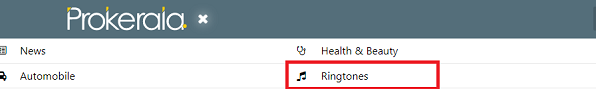
Step 2: “Name Ringtone” will be seen as soon as you click on it. Click on it.

Step 3: Click on the “Create Your Name Ringtone” button.

Step 4: There are only 3 steps here, and are very easy.
You have to enter your name.
Choose the text message option and Select Background Music from the given options.
Click on the “Make Ringtone” button.

Step 5: There are 4 options available:
When you click on the first option, you can listen to your ringtone.
The second is the download mp3 option when you click on it. You can download your ringtone.
The third option is to download M4R (For iPhone). You can download this ringtone for iPhone.
You can easily download and play it.
How to Make Your Ringtone Using Apps
Method 1: Using My Ringtone Maker App
Step 1: You can install the My Ringtone Maker App from Google Play Store.
Step 2: After installing, open it on your phone. Now you have to click on the My Name RingTone option.
Step 3: After this, the new page opens. Where you click on Create Ringtone.
Step 4: Now add your name to the Message here. And before saving, you can also play it and listen.
Method 2: Using FDMR App
Step 1: First of all, go to Google Play Store and search FDMR. Now install the FDMR App.
Step 2: When you open it, you see two options:
(a) Make a ringtone
(b) search ringtone
Step 3: If you want to download the favorite ringtone in your name, then click on the Make a ringtone option.
Step 4: Now enter your name and select the message of your choice. Here you get a good list of messages. Also, you can set background music.
Step 5: After this, click on Create Ringtone. A new page will open in front of you. In this, your name’s ringtone file is ready. You can also play it before downloading it.
Step 6: Now if you want to download it, click on three dots. Here you have to click on the Download option. Your name ringtone has been downloaded.